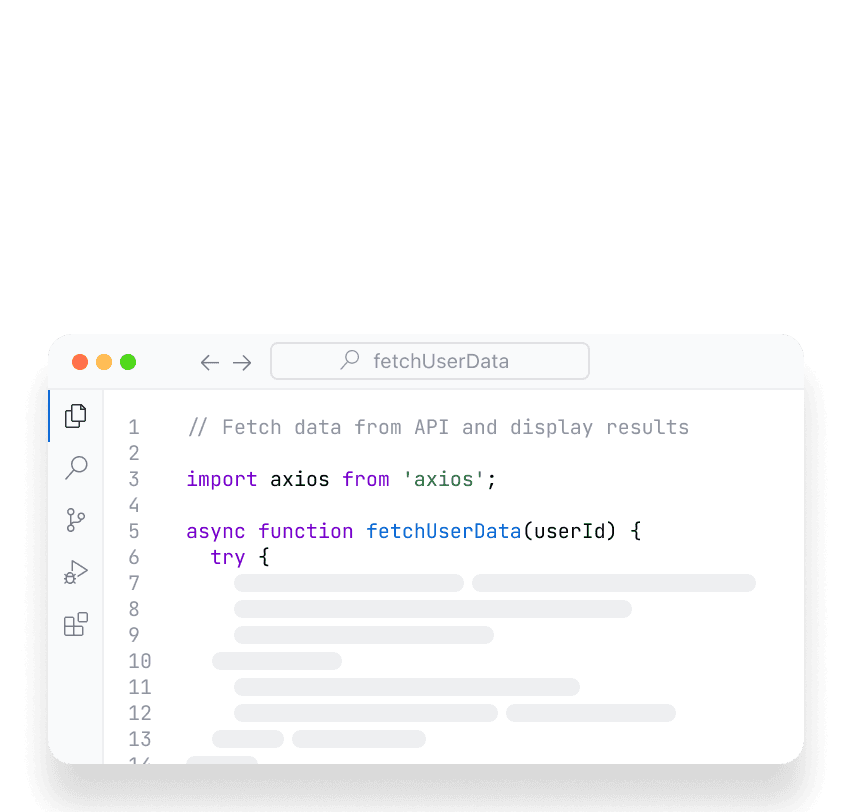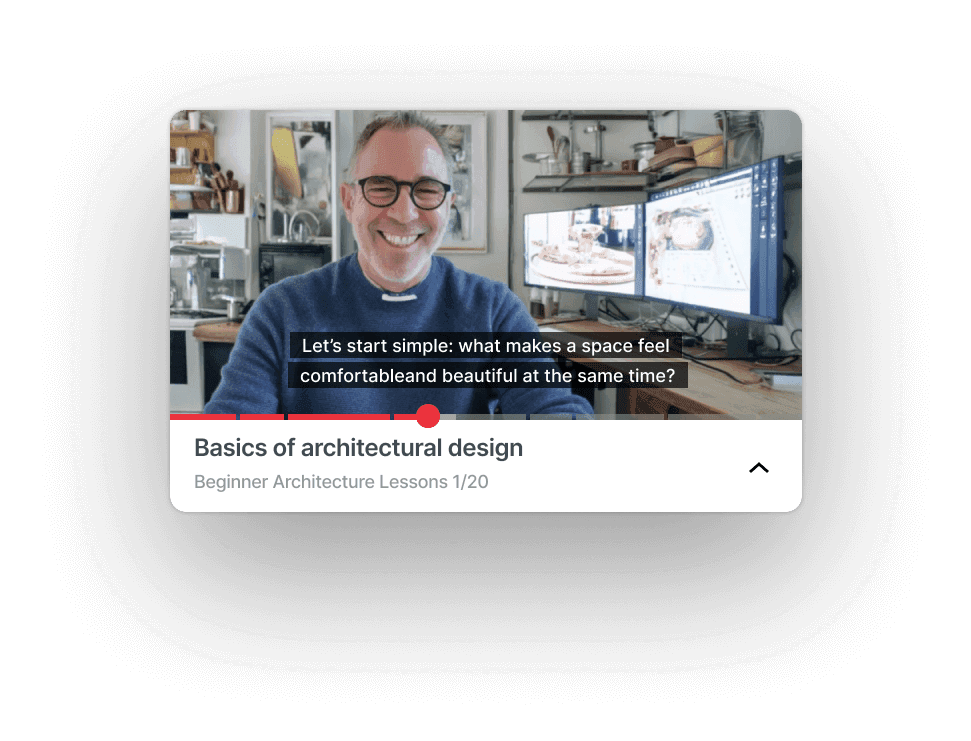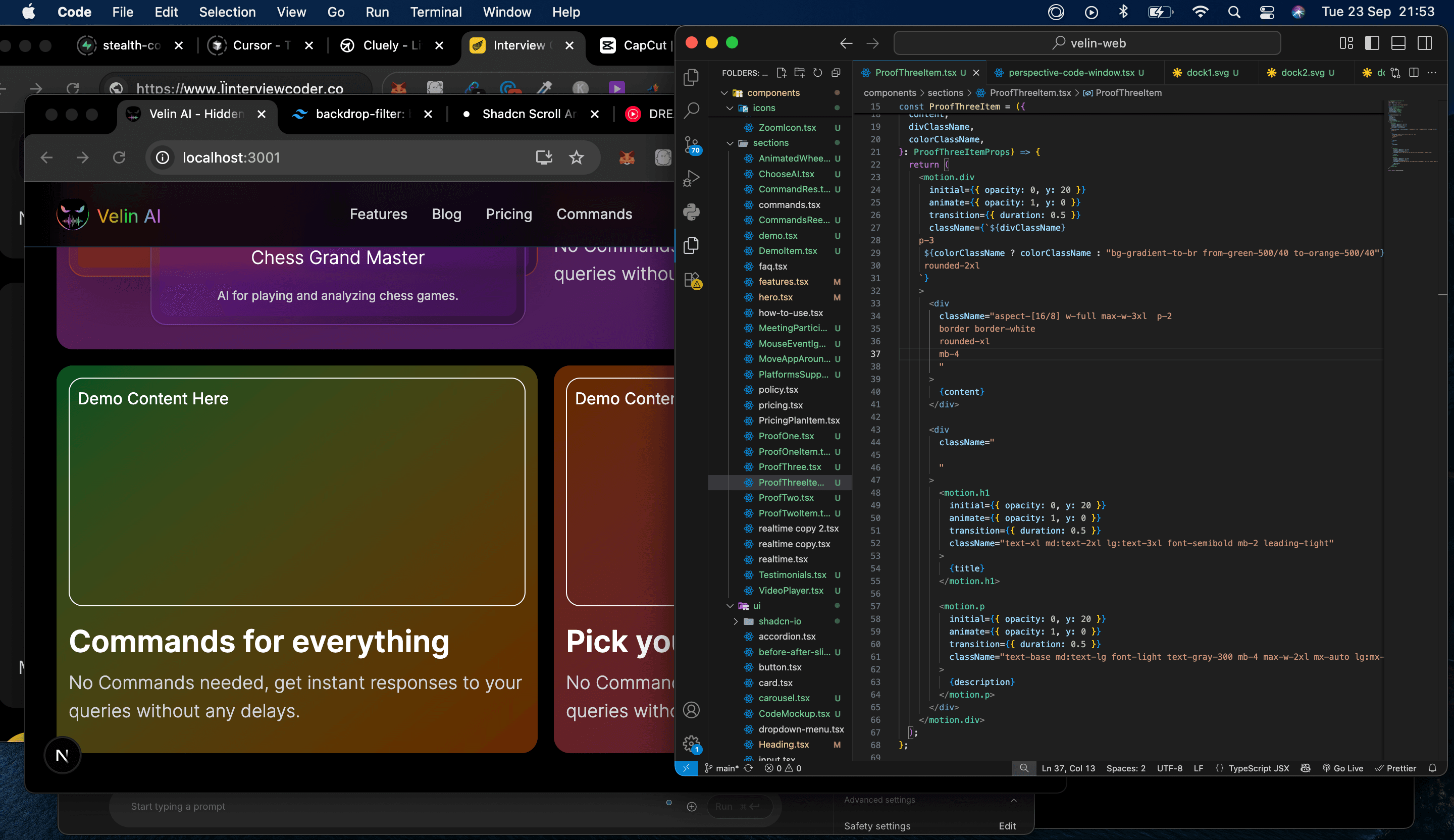Screenshot
Take Screenshot and Solve
Capture screenshots of the desktop screen
- CtrlH
Screenshot and Prompt AI
Capture screen, and speak to prompt AI
- CtrlAltH
Focused Window Screenshot and Solve
Capture only the window you are actively focusing on
- Ctrl1